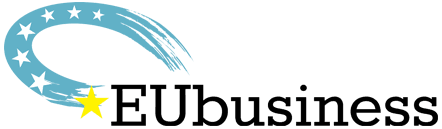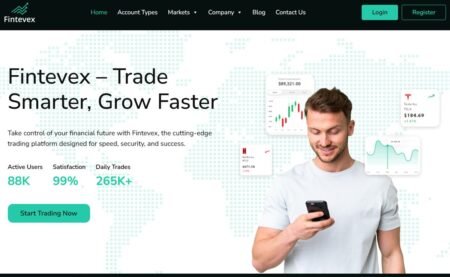The European Commission has resolved a serious competition concern in the market for web browsers. For the first time in over a decade, Internet users in Europe will have an effective and unbiased choice between Microsofts Internet Explorer and competing web browsers, such as Mozilla Firefox, Google Chrome, Apple Safari and Opera.
Advertisement
What is a web browser?
A web browser is the software that allows computer users to access and surf the internet.
What is the Choice Screen and how can people get it?
Microsoft has agreed with the European Commission to offer Microsoft Windows users a Choice Screen giving them an easy choice about which web browser they want to use.
The Choice Screen will be provided to those European Windows users (currently more than 100 million) who have Microsoft’s web browser Internet Explorer set as their default web browser.
Until now, Microsoft has provided its web browser together with its Windows software, whilst the main competing web browsers generally have to be downloaded from the internet. This means that often other browsers do not get installed on consumers’ computers.
The Choice Screen will take the form of a Windows update. The update will be installed automatically for users who have opted for automatic installation of updates via Windows Update so they will not have to do anything to get access.
The Choice Screen will be available from mid-March 2010.
What is a default web browser?
This is the browser chosen for you by the PC manufacturer. For most Windows users, this is Microsoft’s web browser.
If you download an additional browser on your own, you can set this as your default browser when you install it.
You can revisit your choice at any time.
Why is the Choice Screen only shown to users who have Microsoft’s web browser set as their default web browser?
The Commission’s aim is to ensure that Microsoft does not abuse its dominant position on the PC operating system market and so distort competition on the web browser market. This is part of the Commission’s commitment to consumers where we help to make markets work better delivering more choices, innovation and quality.
But even if people are using another web browser, they of course remain free to change their browser at any time.
Why are you making people choose what if they are happy with Microsoft’s web browser?
The Commission is not making people change their web browser. They can keep Microsoft’s web browser. The Commission is simply making sure that people have a real choice between the many web browsers on offer. In fact, people could keep Microsoft’s web browser and add another browser of their choice if they wanted to.
Microsoft has offered to create the Choice Screen as part of a commitment given to the Commission to ensure merit-based competition in the browser market. At the end of the day, people’s experience of the internet is affected by the browser they choose, and the existence of a good set of choices pushes each company to innovate and offer people better browsers in the future. So, people are free to stick with what they have, or use the Choice Screen to learn more about their options, and make the choice they prefer.
What must people do when they see the Choice Screen?
It is up to them. People can choose one, two or as many browsers as they like. People may find it useful to read the extra information about what each browser offers before making their choice.
What if people don’t want to change anything/want to keep Microsoft’s web browser?
People can simply close the Choice Screen. Downloading another browser will not remove Microsoft’s web browser from your computer.
Will people lose Microsoft’s web browser or customisations (e.g. favourites) if they choose another web browser?
Most browsers allow people to transfer customisations when they are downloaded.
The Choice Screen will not uninstall Microsoft’s web browser. Windows 7 users may, however, “switch off” Microsoft’s web browser if they wish to do so.
In Windows 7, Microsoft’s web browser will be “unpinned” from the Windows task bar when the Choice Screen is launched. Users can, however, easily pin a web browser (or other program) to the task bar, including Microsoft’s web browser.
Some of the web browsers on the Choice Screen are not very well known are they safe to use?
All the web browsers listed on the Choice Screen, such as Mozilla Firefox, Google Chrome, Apple Safari and Opera, are there because they are in the top twelve most widely used browsers in Europe.
Are the other web browsers on the Choice Screen better than Microsoft’s web browser?
This is for people to find out for themselves. Each web browser is different. The Choice Screen includes the web browsers that are most popular among European users.
If people close the Choice Screen, how can they see it again?
There will be a Choice Screen icon on the PC’s desktop. If you click on it, the Choice Screen will reappear. People can also click on “select later” when the Choice Screen appears if they want to make a decision at a later time. The Choice Screen will then automatically re-appear the next time the user logs on to Windows.
Further details – Web browser choice for European consumers
Source: European Commission