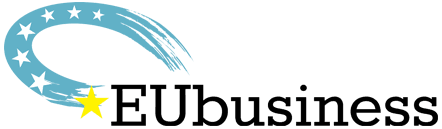The MetaTrader 5 (MT5) platform is a powerful tool for traders, packed with features designed to analyze markets and manage trades. Many users, however, only scratch the surface of its capabilities. Learning to use its advanced functions can make a significant difference in your trading routine.

These six tips will help you unravel MT5’s full potential and refine your trading experience.
Customize Your Interface for Maximum Efficiency
Your trading workspace should support your workflow, not hinder it. You can tailor the MT5 platform to fit your preferences by adjusting everything from chart types and color schemes to the layout of your toolbars.
A personalized interface reduces distractions and puts the tools you use most frequently right at your fingertips. Take some time to explore the customization options and build a workspace that feels intuitive and efficient. A well-organized environment can lead to clearer thinking and quicker decision-making.
Study Keyboard Shortcuts for Quick Actions
Speed is often a critical factor in trading. Keyboard shortcuts can dramatically reduce the time it takes to perform common actions, such as placing orders or switching between different chart views.
Instead of navigating through menus with your mouse, a simple key combination can execute a command instantly. Learning these shortcuts for the MetaTrader 5 platform might take a little practice, but the time saved adds up, allowing you to react more swiftly to market changes.
Utilize Multiple Timeframes for Comprehensive Analysis
Analyzing a single timeframe can give you a limited view of the market. To gain a more complete picture, it’s helpful to examine several timeframes simultaneously. For instance, you could use a longer timeframe to identify the primary trend and a shorter one to find precise entry and exit points.
This layered perspective helps you make more informed decisions by placing your short-term trades within the context of the larger market direction.
Automate Trading with Expert Advisors (EAs)
Expert Advisors (EAs) are programs that can automate your trading on MT5. You can use them to execute trades and manage positions according to a set of predefined rules.
This automation eliminates the emotional element from trading decisions and ensures that your strategy is executed consistently, even when you’re not at your computer. It allows for a more disciplined execution of your trading plan.
Leverage Depth of Market (DOM) for Order Flow Analysis
The Depth of Market (DOM) feature offers a look into market liquidity by displaying the list of buy and sell orders at different price levels. Analyzing this order flow provides clues about market sentiment and potential future price movements.
It adds another layer of information to your technical analysis, giving you a better sense of the supply and demand dynamics at play.
Integrate Economic Calendars for Fundamental Insights
Market prices are often influenced by economic events and data releases. Integrating an economic calendar directly into your MT5 platform keeps you aware of important upcoming announcements, such as interest rate decisions or employment reports.
This awareness helps you anticipate periods of high volatility and adjust your trading strategy to account for fundamental factors, bridging the gap between technical and fundamental analysis.