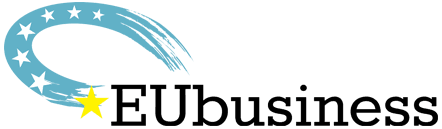If you own a smartphone, laptop, tablet, or gaming console, you’ve invested a significant amount of money into those devices, and it’s crucial to protect them against scratches, cracks, and wear. A single accident can result in costly repairs or force you to replace your entire device.

With a few protective accessories, routine cleaning, and careful handling, you can keep your devices safe and functioning like new.
Here’s a look at some easy and affordable ways to protect your tech.
1. Get a hard protective case
You’ve probably seen all kinds of cases for devices, including flexible silicon covers and sticker wraps. While light covers and stickers can make your devices look cool, they don’t offer adequate protection. If you drop a device covered in a sticker wrap, there’s a good chance it will crack. And while silicon covers might seem like a good idea, they won’t absorb the shock from a fall. Hard cases are the only way to protect your tech against drops, liquid spills, and scratches.
The best hard cases are made by companies that go to great lengths to test their products under real-life conditions – including extreme situations – to make sure they offer the best protection. For instance, SUPCASE is well-known for their commitment to performing thorough tests, like dropping devices from significant heights, tossing devices out of a moving vehicle, and more.
SUPCASE makes quality hard cases for all types of devices, including gaming consoles like the Nintendo Switch and Steam Deck. Not having a hard protective case is risky regardless of the device.
2. Use screen protectors
A screen protector will prevent scratches and cracks while keeping your screen fingerprint-free. They work for all devices, including laptops, tablets, smartphones, and gaming consoles. However, if you use a stylus or pencil with your tablet, a screen protector will decrease control and precision, and may prevent you from drawing even after increasing the pressure sensitivity. If you’re not using your tablet for art, a screen protector is a must.
Not all screen protectors offer the same level of protection because they’re made with different materials. Tempered glass screen protectors are superior to plastic. They’re more expensive, but they offer the best protection since they’re shatter-resistant. Plastic protectors are thinner and will only hold up against minor scratches. If you drop your device, a plastic screen protector probably won’t be much help. And although screen protectors are useful, cheap ones reduce the clarity of your screen.
3. Handle your devices with care
Even with a protective case, how you handle your device will impact its lifespan. For example, if you’re in the habit of tossing your Nintendo Switch to your friends, eventually it’s going to crash to the ground. If you charge your laptop with cords in a walkway, there’s a good chance someone will trip over the cord and send your laptop flying.
Be intentional when handling your devices. For example, don’t leave your smartphone on a window sill where it can fall out if nudged, keep your hands clean when gaming to avoid accumulating crumbs, dirt, and oil in the crevices, and never leave a device in the sun.
4. Clean your device regularly
Regular cleaning will keep your tech gear in good shape. Invest in some microfiber cleaning cloths to wipe down your devices, including the screens. Only use cleaning supplies intended for use with electronics. Using harsh chemicals, like glass cleaner or other substances made with alcohol or ammonia, can damage the screen.
To manage the dust and dirt that builds up inside your devices, get some cans of compressed air to gently clean your keyboards, console buttons, ports, and any other open areas.
5. Use a protective carrying case
Companies make protective cases for every device imaginable, and that includes soft cases for transport. While a hard case should be a priority, a soft, padded or semi-rigid carrying case is convenient for traveling. If you already have a laptop carrying case, you can probably fit your tablet or gaming console inside. Otherwise, you’ll need to buy a separate carrying case that accommodates your devices.
Protect your investment in tech
Being proactive about protecting your devices will ensure you get the most out of your tech, whether you’re using a laptop, tablet, smartphone, or handheld gaming console. With a hard case, a good screen protector, and careful handling, a little prevention will go a long way in preventing costly repairs and replacements.