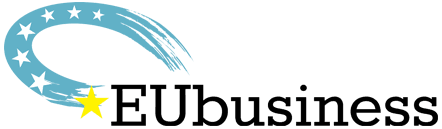In today’s world, the internet is vital for anything from entertainment to work. We consume more online media than ever before and many industries would struggle to survive without it. However, if you, like many, are experiencing slow speeds that make it impossible for you to stream your favourite shows and music, then the following factors and solutions are worth looking into.

Restart your modem and router
Have you tried turning them off and on again? Too often forgotten, simply rebooting your modem and router can stop them from crashing and becoming overloaded. Depending on which model you have, all you need to do is unplug each from the power, wait ten seconds and plug them back in. In a few minutes, you should be back online and hopefully see some improvements on speed.
Check with your provider and get evidence
The next step to figuring out why your broadband is not strong enough for your needs should be to understand what your current plan should be offering and how much slower your actual speed is.
First, take a look at the contractual documents provided when you started your plan and find out how many Mbps you have paid for. Take note of any clever wording like ‘up to 20 Mbps’. Next, test your speed at different times of the day and week on a site like speedtest.net. Then, if you are not getting the speed you paid for, it is time to get in touch with your provider.
Try improving your Wi-Fi signal
It is often the case that, although your home is well-connected to a strong broadband signal, it is your Wi-Fi signal that is letting you down. This could be due to too many different devices that are connected to your network. This is especially true for cities in which lots of people are using Wi-Fi all the time. In this situation, it is a good idea to ensure you are using the broadband with at least 5 GHz, as this will mean that more devices can be supported.
Check whether you are in a dead zone with a limited signal
Another cause for a poor signal could be that the location of your home is not well-covered by your broadband provider. Some areas, especially rural locations, have dead zones with a limited internet signal. If you think this is the case, we suggest that you check with your provider and consider switching if they can’t offer you a good signal.
There is nothing more infuriating than a daily battle to connect to your broadband while trying to work from home or enjoy a relaxing evening streaming your favourite movies. We hope this guide offers useful advice for improving your broadband speed.