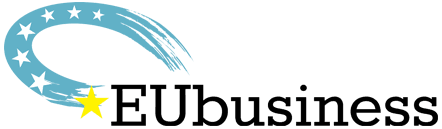WordPress websites are vulnerable to all sorts of spam. Depending on their content, it can be found in the comments, registrations, orders, bookings, subscriptions, widgets, or contact emails. Combating it is no trivial matter, but there are special tools to assist you.
Unwanted comments or registrations may be prevented through the use of such services as WordPress anti-spam plugins, or by changing discussion settings. Here is how these methods work and how their effectiveness and scope compare.
Important Considerations
Before commencing any procedure, such as plugin installation, assess the traffic and number of comments received. If these are very modest (e.g., when you have only just started), you may do with a little tinkering with WordPress. In other cases, bring in the heavier weapons ? plugins. They also bring many useful extras.

Essential Features
A reliable spam-fighting tool brings multiple benefits that every site owner will recognize. However, there are certain core features you should be looking for. These are:
1. Stats
Data analysis and monitoring are impossible without accurate and regularly supplied statistical information. With a decent plugin, you will be getting stats for detected spam every week or month, depending on your preferences.
2. Little impact on database
A decent tool will prevent ungenuine comments from getting entered into the WordPress database. Fewer SQL transactions translate into reduced server load, and eventually into enhanced overall performance, even with peak traffic. Please note that if the anti-spam tool malfunctions, you risk losing a genuine comment with no possibility of recovery.
2. Absence of side actions
If, in addition to typing a comment, a user is given a checkbox to uncheck or a captcha to decipher, this is simply too much. Used for verification, these actions worsen the overall user experience, which means people are less likely to use your site again. Keep them to a minimum, or eliminate completely, which is best.
3. Stopping fake new user registrations
Due to the simplicity of the registration process, it may be abused through the use of annoying bots. Upon registration, each user is free to comment as much as they like, with no filters in place. This corresponds to the normal Discussion setting in recent versions of WordPress. This means you can either change the settings or task the plugin with this job.
4. Validation of trackback
This function is fulfilled by a tiny filter. The process is based on a comparison of the client IP address of the incoming trackback against the IP address of the server. Unless they match, the data transferred is identified as spam.

5. Price
Some plugins available today are free, others are paid. Before picking a service, study genuine feedback from WordPress site owners and expert analysis on dedicated platforms. Although saving a few dollars may be tempting, and it is a natural human inclination, remember that the comprehensive benefits of a trustworthy tool are unlikely to be delivered free of charge.