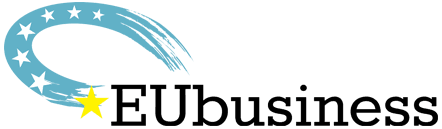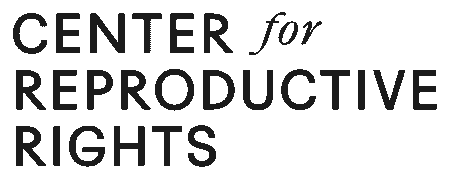3D modeling as a skill must be exercised regularly to produce boundless results. In such a case, it is imperative for anyone working in this industry to use good quality software to achieve the desired results.
Thus while talking about good software, we would not miss the software developed by the Autodesk family. They provide user-friendly and advanced software offering the best of 3D modeling features- all that you just need to create appealing designs.
While AutoCAD offers multiple software packages, the two most prominent ones are the AutoCAD-software and Autodesk Inventor. With the passing years and increasing demand for design software, the two have emerged as the ideal option for honing your design skills in 3D modeling.
Autodesk Inventor intends to allow safe collaboration on 3D files in a single spot. It also allows for an easy design review in a web browser. You can keep an associative relationship to non-native CAD data when converting customizable 3D models into BIM objects. Talking about AutoCAD-software, it is indeed a pioneer in the 3D design industry. AutoCAD’s varied tools and great consumer strategy make it one of the most valuable tools a designer or engineer can have.
Using AutoCAD to enhance your 3D modeling creativity
Draw to scale
One of the most prominent features of AutoCAD is the ability to draw to scale. This makes it simple to determine the real size of the product you’re designing. You may also change the scale to see how it looks in different sizes without having to change the drawing itself. This offers the feasibility to design models as per your required parameters.
Easy Layout and viewing
When using AutoCAD, you can easily zoom in and out, and pan to different parts of the drawing. This is especially useful while working on large or complex designs. It will assist you to navigate the interface for your 3D designs. Additionally, this software will also help you to view your designs from different angles and perspectives as well.
Draw Accurately
Talking about creativity in 3D modeling? One cannot miss mentioning AutoCAD. It offers a specific grid that enables you to draw appropriately. It helps you to find the spot you need by clicking on any interval. If this isn’t precise enough for you, you can put the exact coordinates of the location where you wish to begin drawing with your keyboard. This ace software also provides an object snap tool for enhanced perfection while creating 3D designs.
The snap tool will allow you to snap at any location of your drawing that will automatically point to the center of a circle or the end of a line in your given designs. Indirectly, this means that you don’t have to put in any effort to measure the lines by finding these points. AutoCAD will make your work easy and convenient.
Identify design problems
AutoCAD allows you the flexibility to inspect the elements on screen with great detail. You can rotate the image at different angles and understand the dynamics of the model created. This helps you to visualize the output from all sides. You can understand if any object is flat at any corner, and work to improvise the same corners only. It helps you to achieve the best aesthetically appealing designs.
With AutoCAD-software and Autodesk Inventor, you can conveniently resolve any design concerns before actually implementing them in real-time. It is a cost and time-effective solution, also making the process seamless.