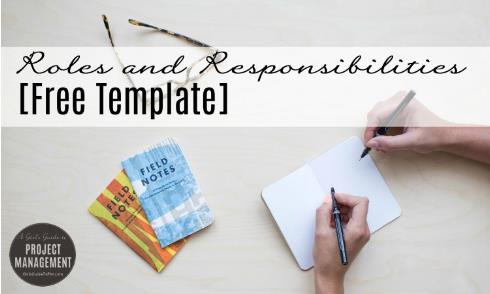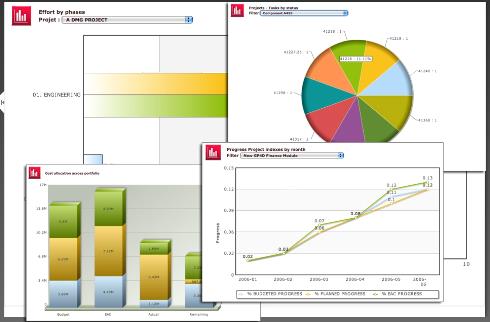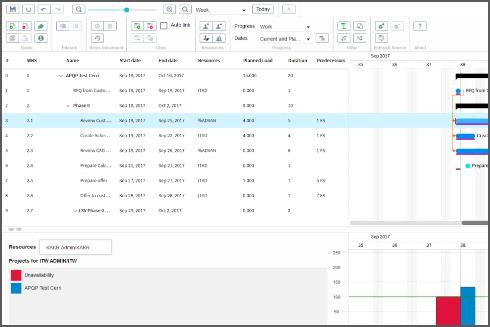Managing Projects with Proper Templates
Where do you start when it comes to monitoring project output and deadlines? You could start from scratch and create a custom set of fields and formulas, but if time is of the essence then using a template might be the easiest way to get your project off the ground.
Depending on what you're trying to accomplish, there's a chance that there may already be a template do what you're trying to do. Templates are a preset format for a document or file that can be used to keep you from recreating the same file every time.
Here are some templates project managers can use instead of recreating the effort every time they have a similar task.
1) Template for Assigned Roles & Responsibilities
Think of this template as a way to keep everyone on the same page. You can assign authority and sign off levels, create a budget associated with that role, list staff members reporting to that role, name the qualifications required to do the role, and name the core skills and competencies required to do the role.
Source: https://www.girlsguidetopm.com/roles-and-responsibilities-free-template/
2) Template for Project Charts and Dashboards
The project dashboards can contain only the views or graphics you want, or a combination of both. Once defined, these dashboards can be made available to all users simply by adding them to the navigation. Many different types of charts are available such as trend line, scatter, bubble chart, pie, and more.
Source https://www.geniusproject.com/project-reporting-software
3) Action Log Template
Action Logs are a project manager's dream when there's a lot of to-do's that need to be checked off. An Action Log acts as a to-do list on steroids and allows you to see who is responsible for a task, along with the latest updates, at a glance. Use this template to write down your tasks and share the list before each meeting to make it easy for people to stay on track.
Source: https://www.girlsguidetopm.com/free-project-action-log-template/
4) Project Cost & Budget Management
Project budget tracking templates put all of the elements necessary for project cost tracking and project budget management front and center. Understanding how much a project has cost you so far and how much of your budget you have left to go with reporting, project cost analysis, management, and an overview of the discrepancies. All together, these fields will provide you with a clear and accurate picture of project budget status.
Source: https://www.geniusproject.com/cost-budget-management-software
5) Project Planning & Gantt Charts
Gantt Charts are a commodity that every project management solution needs to provide. Gantt chart creators act as a popular alternative to Microsoft Gantt charts created in Microsoft Project or Excel. This template allows you to visually plan and modify your projects, assign and link your tasks, determine a timeline and estimate costs while managing resources.
Source: https://www.geniusproject.com/planning-gantt-chart-software