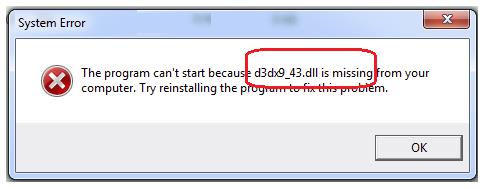What to Do if You Are Facing d3dx9_43.dll Missing Error?
During program launch associated with 3D graphics (games, graphics editors, etc.), a user may encounter a message that notifies the absence of the d3dx9_43.dll file on the computer and, as a result, programs cannot be started.
In this article, we will clarify:
- what the problem "You cannot run the program because there is no d3dx9_43.dll" is;
- what it is related to;
- and how to fix this error on your PC.
What Kind of Error is "d3dx9_43.dll program cannot be started"?
The library file d3dx9_43.dll (dll - dynamic link library) is included in the package DirectX, which is a set of libraries for developing applications for Windows. Typically, Direct X is used to create graphics programs, so it can often be found in computer games, 3D editors, 3D models, demos, and other similar applications. Thus, you can face d3dx9_43.dll is missing error when trying to play some games, using 3D graphics applications, etc.
Causes of an Error of Absence d3dx9_43.dll
The factors that cause the problem of lack of d3dx9_43.dll usually arise in Windows 7 and 10. They are associated with failures in the DirectX itself, with the installation of some programs that change part of the system files, as well as with the dysfunction of the file structure of the hard disk.
Many viruses can also be involved in this, removing or replacing some important files. If you have regular glitches and glitches in the system, you receive a message that "You cannot run the program," it's time to check your PC for viruses, and scan the hard disk for broken clusters and other system errors.
What to Do to Fix the d3dx9_43.dll Error
Step 1. Do not rush to find the missing file on the network, download it and install it in the desired directory. Often, instead of the d3dx9_43.dll file, you can download some other Trojan that can harm your operating system. The easiest (and safest) way is to download the entire package of DirectX from the developer's site, and then install it on your computer. But before you download DirectX, try to restart the computer first.
Step 2. If, for some reason, the installation of the new DirectX did not fix the d3dx9 43.dll error, you can try to download a special version of DirectX End-User Runtimes, which is customized for games and supports all the richness of multimedia content.
Step 3. Try also to reinstall the program or game that issued this error "The program cannot be launched".
Step 4. If the above actions did not help, then you can search this file on the Internet, download it, and then put it in the Windows\System32 directory, after having checked the downloaded file with a powerful antivirus. But again, a custom antivirus does not always help, so the risk remains.
Thus, in the majority of cases, the error with d3dx9_43.dll can be easily eliminated by downloading the latest version of Direct X. If, for some reason, this did not help, you can search this file on the web and install it in the system directory at the address given above. However, usually, the option with reinstalling DirectX solves this problem without difficulty.